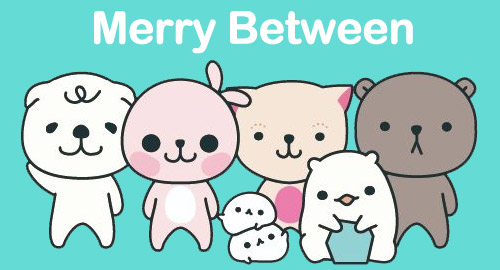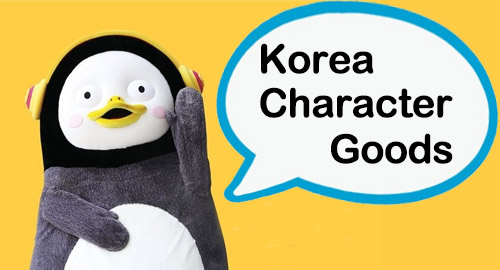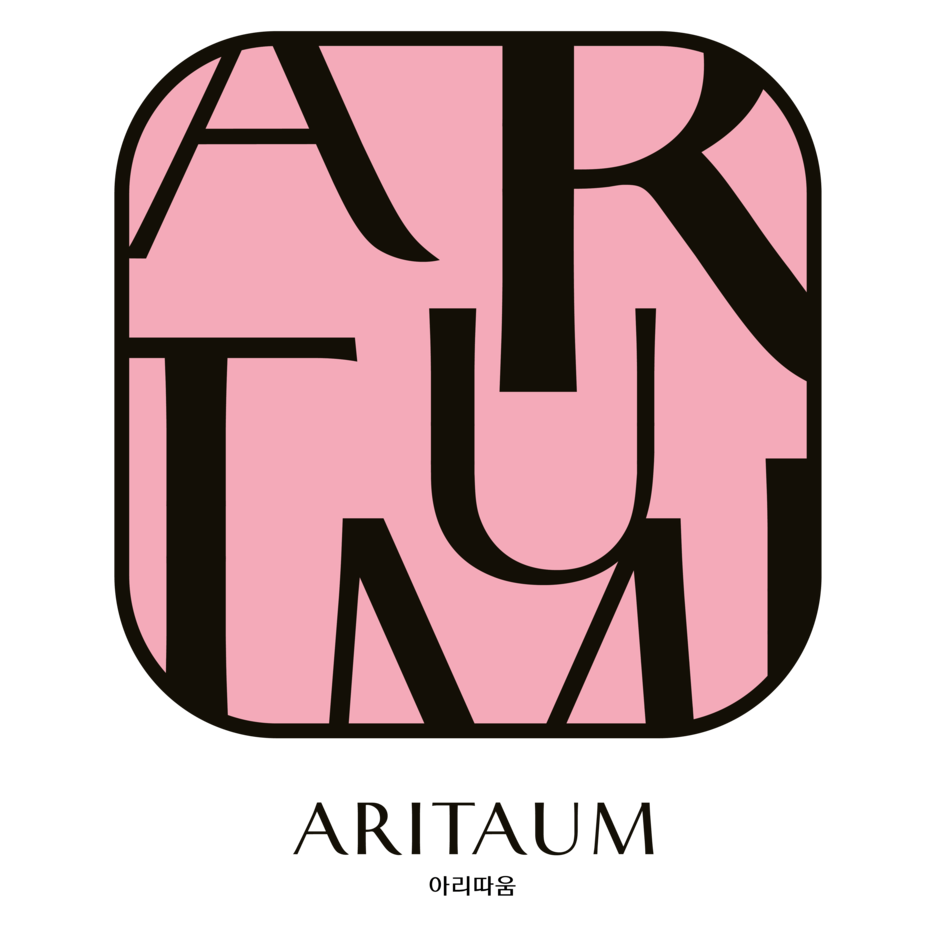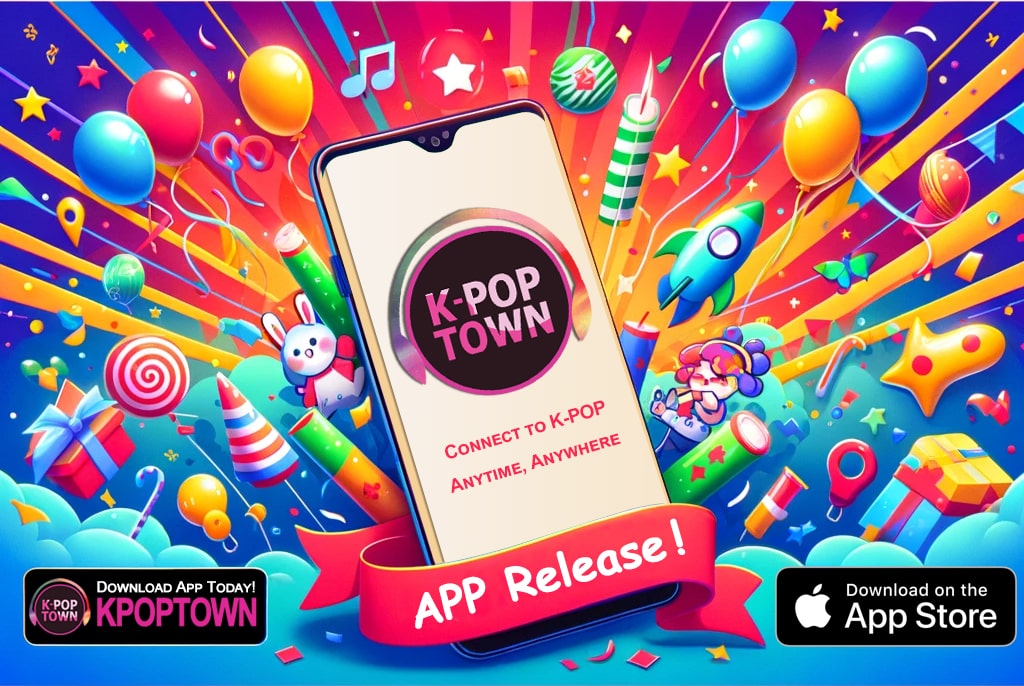Payment
If you don't have a PayPal account, you can still use PayPal to make a payment with your credit or debit card. PayPal offers an option to checkout as a guest, allowing you to use a credit or debit card without creating a PayPal account.
When you're at the checkout page, select PayPal as your payment method. You'll be directed to the PayPal payment page, where you can find the option to 'Pay with Debit or Credit Card.'
This option allows you to securely enter your card details and complete the purchase without needing to log in or create a PayPal account. This makes your shopping experience seamless and hassle-free, even without a PayPal account. Rest assured, all transactions are secure and protected by PayPal's robust security measures.
We accept a variety of payment methods to accommodate our international customers. These include credit/debit cards, PayPal, and bank transfers.
In addition, we also offer payment through Wise, which can be processed using the email [email protected].
For direct PayPal deposits, please use [email protected]. If you prefer, we can also send a PayPal money request.
For those who wish to pay via bank transfer, we provide our Korea Local Bank account details. Please note that all the necessary bank account information will be sent to your email once you place an order and choose 'Bank Wire' as your payment option.
It’s important to keep in mind that the availability of certain payment options may vary based on your location. We aim to provide a range of payment methods to ensure a convenient and secure shopping experience for all our customers. If you have any questions regarding payment, our customer service team is ready to assist you.
If you're experiencing error messages while trying to make a payment with PayPal, it could be due to a few different reasons. Here are some steps to troubleshoot and resolve the issue:
-
Check PayPal Account Details: Often, errors occur because the shipping and/or billing addresses saved in your PayPal account may have inconsistencies or errors. Ensure that all address details in your PayPal account are correct and up to date.
-
Clear Browser Cache: Issues can sometimes be resolved by clearing your browser's cache and cookies. After doing this, try the payment process again.
-
Use a Different Payment Method: Try using a different payment method within your PayPal account, such as a different credit card or bank account.
-
Contact PayPal: If the problem continues, it might be a good idea to contact PayPal's customer support for assistance, as the issue might be on their end.
-
Reach Out to KPOPTOWN: If none of the above steps work, please get in touch with us at [email protected], providing details of the error message. We are committed to assisting you and ensuring your payment is processed smoothly.
Please remember, the most common reason for payment errors is related to your shipping and/or billing addresses in your PayPal account. Checking and updating these details can often quickly resolve the issue. We're here to help guide you through the payment process and address any issues that arise.
To convert your loyalty points into a voucher, start by logging into your account and navigating to the 'My account' page. Scroll down to find the 'My loyalty points' section.
On the loyalty points page, simply click on 'Transform my points into a voucher' located at the bottom. You'll also find the 'My vouchers from loyalty points' section where you can view your remaining gift vouchers. Remember, each gift voucher is valid for one year.
When you’re ready to use your voucher, just enter the voucher code in the designated field for a gift voucher code during checkout to apply the discount. This process is straightforward and allows you to easily redeem your points for savings on future purchases.












.png)