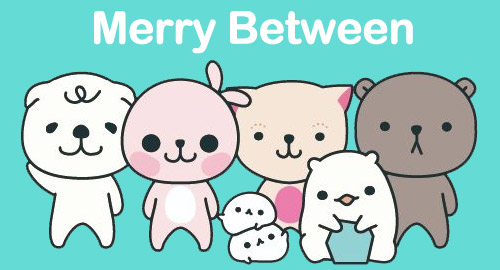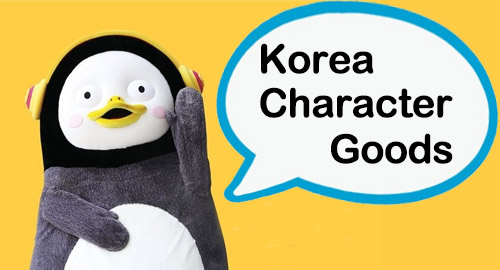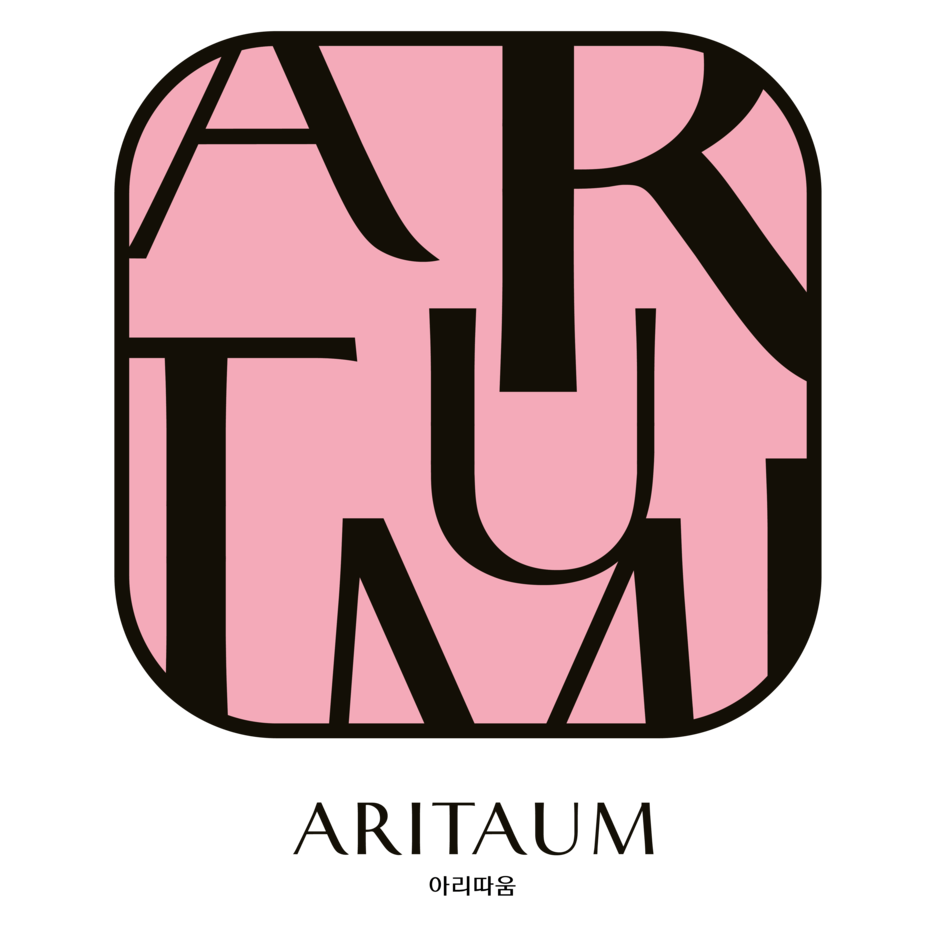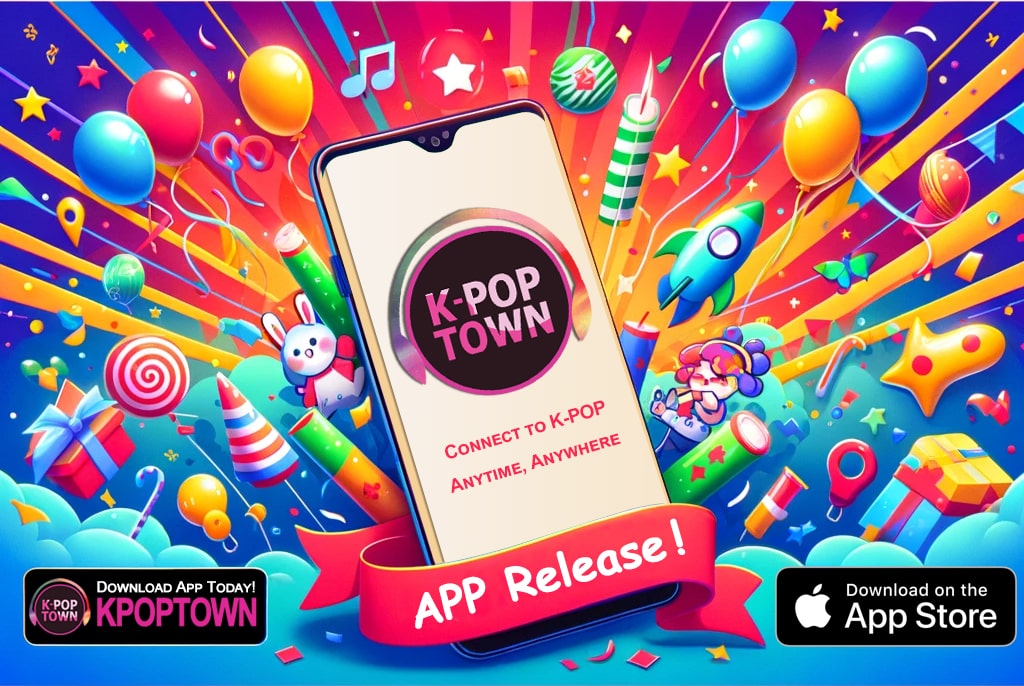What should I do if I receive error messages when paying with PayPal?
If you're experiencing error messages while trying to make a payment with PayPal, it could be due to a few different reasons. Here are some steps to troubleshoot and resolve the issue:
-
Check PayPal Account Details: Often, errors occur because the shipping and/or billing addresses saved in your PayPal account may have inconsistencies or errors. Ensure that all address details in your PayPal account are correct and up to date.
-
Clear Browser Cache: Issues can sometimes be resolved by clearing your browser's cache and cookies. After doing this, try the payment process again.
-
Use a Different Payment Method: Try using a different payment method within your PayPal account, such as a different credit card or bank account.
-
Contact PayPal: If the problem continues, it might be a good idea to contact PayPal's customer support for assistance, as the issue might be on their end.
-
Reach Out to KPOPTOWN: If none of the above steps work, please get in touch with us at [email protected], providing details of the error message. We are committed to assisting you and ensuring your payment is processed smoothly.
Please remember, the most common reason for payment errors is related to your shipping and/or billing addresses in your PayPal account. Checking and updating these details can often quickly resolve the issue. We're here to help guide you through the payment process and address any issues that arise.












.png)